Convenience. Delivered.
Integrate our grocery delivery widget with your recipes and allow your users to start cooking within minutes of selecting a recipe.
Delivery inside your recipes
Once integrated with your site and/or app, your users can order ingredients to their favorite recipes with a couple of clicks. In a two-step process, the user selects their favorite fast grocery delivery service from our partners and orders.
New feature that your users are going to love
Integration is free
Potential new revenue stream
How does it work?
Step 1 - Shopping list
The user is first shown a shopping list with all ingredients from the recipe and a price estimate for the shopping basket. Changing the servings automatically scales up or down ingrdient quantities, respective product suggestions as well as the estimated price.
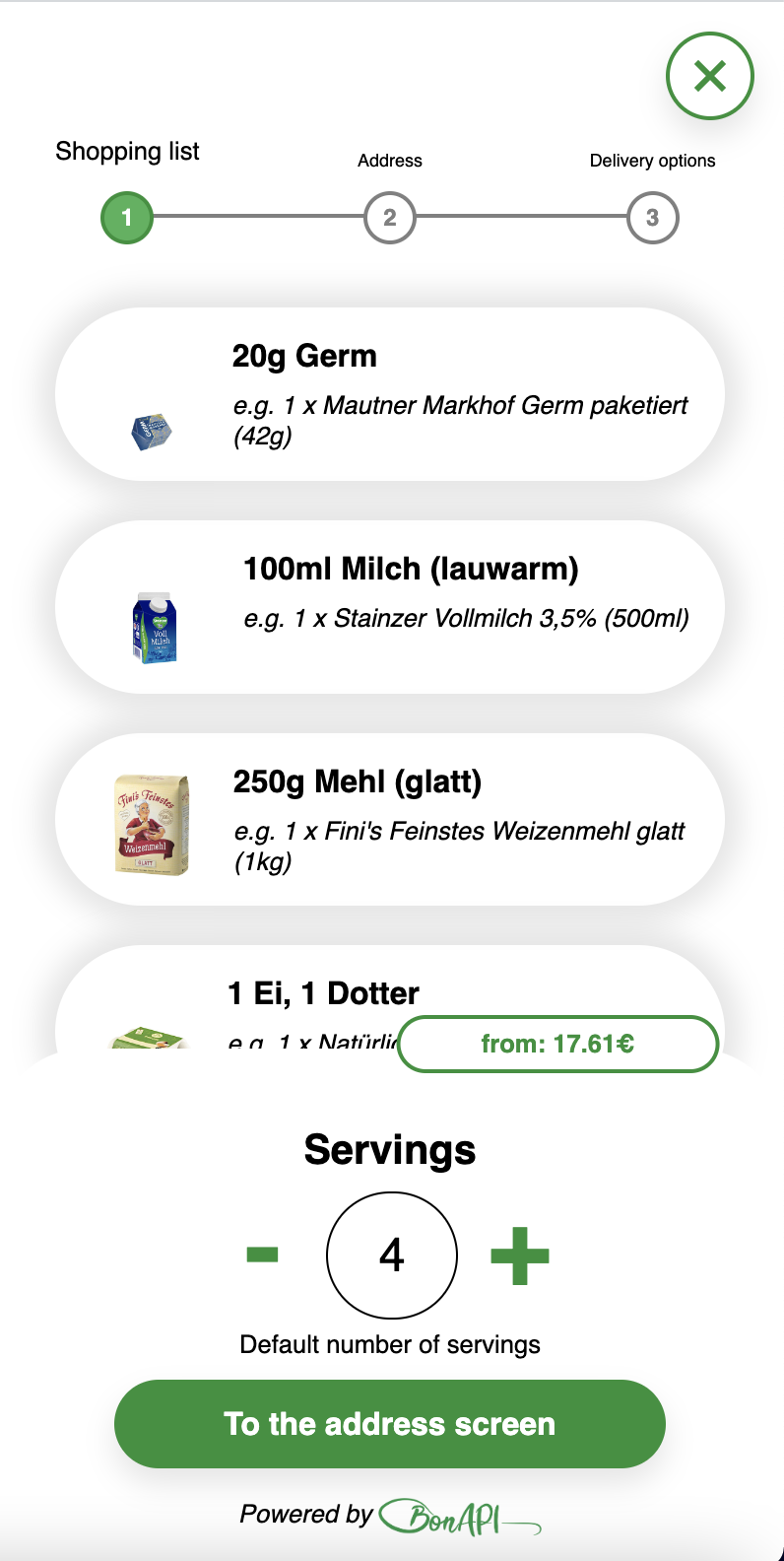
Step 2 - Address check
We check whether the user's address is in an area served by our delivery partners. If it's a go, we check the partners' live inventory to see if the ingredients to a recipe can be provided in the required quantities.
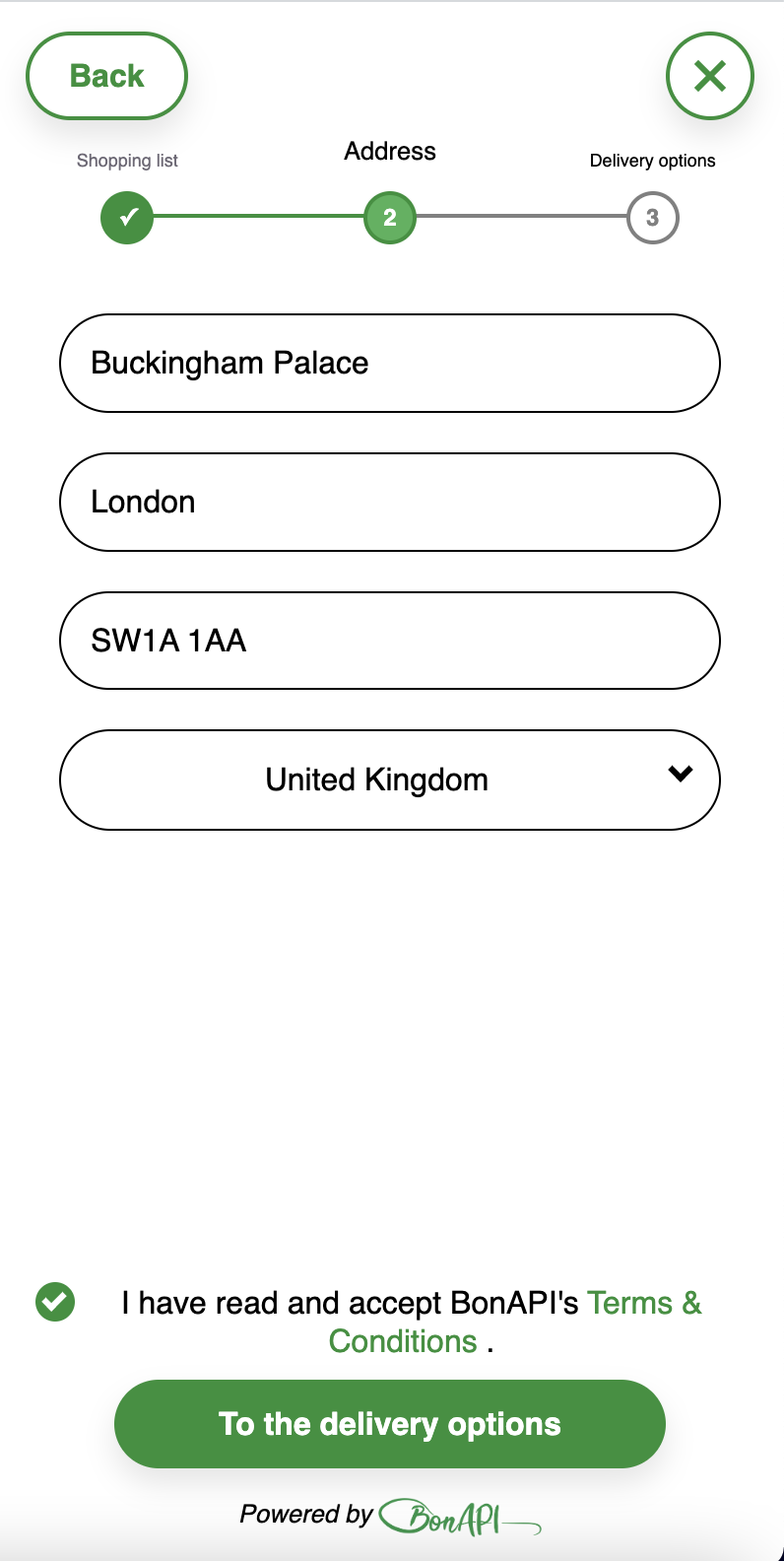
Step 2 - Address check
We check whether the user's address is in an area served by our delivery partners. If it's a go, we check the partners' live inventory to see if the ingredients to a recipe can be provided in the required quantities.
Step 3 - Order selection
The user is now able to select which delivery option they prefer. Our widget automatically creates different types of baskets such as 'as cheap as possible' or 'organic where possible'. Upon selection of an option, the user is forwarded to the filled basket of the delivery partner - ready to check out.

